Many people wait for this service, how to transfer your money card to Nagad account, if have a Visa card or MasterCard you can simply add Tk to the Nagad account. It’s a really good option for everyone, it also helps you a lot.
See: bKash Self Registration – bKash Account Opening Process
The Card To Nagad feature already started June 2022, this option will work your Nagad mobile application, USSD *167# not work yet.
We recommended to use Nagad mobile application because the app will save your money, CashOut/ Send money will charge low.
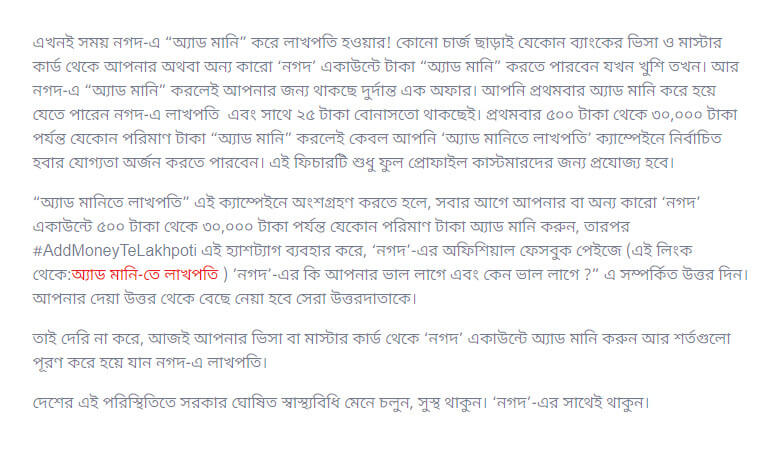
You can “add money” to your or someone else’s ‘Nagad’ account from any bank’s Visa and MasterCard without any charge at any time.
No need for the extra charge by using the “add money” feature.
Simply follow a few steps to Add Money Bank Card to Nagad Account 2022.
Also: Nagad Account Robi-Airtel, Self Registration Nagad A/C for Robi-Airtel Users
Card To Nagad, Bank Card to Nagad Mobile Banking Transfer
- Open your Nagad apps
- Select the “Add Money” option
- Now click “Card to Nagad”
- Select your card option, Visa/ MasterCard
- Type “Recipient Number”
- Finally, type your amount Tk (50-30,000)
- Optional: email address.
- Now, provide your card information and just continue.
If we mistake any information please comment us. thanks






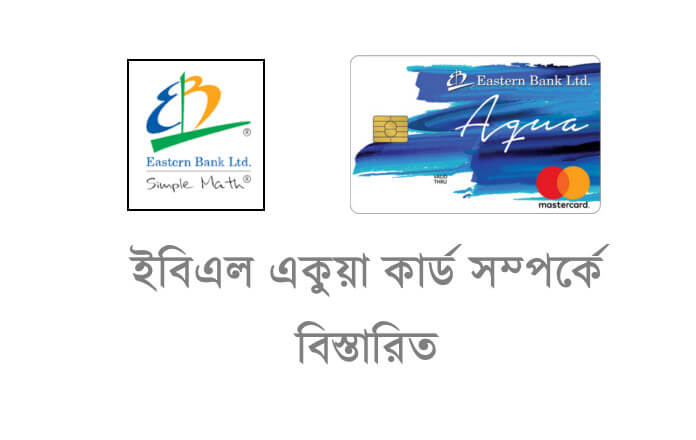
Ajmotpur bangladesh tk 10000 nagad number 01783921940