Banglalink Auto Recharge System by bKash, BL Auto Felxiload! There is no more tension at the end of the balance because this first Banglalink and bKash in Bangladesh brought great benefits of auto recharge.
See: Banglalink Internet Pack Offer, BL All Internet Offer 2023
Now, if any Banglalink prepaid customer has a mobile balance of Tk5 or less, they will be automatically recharged from their bKash account.
Only bKash customers will be able to avail of this offer for their own Banglalink number. And so talk more about Banglalink auto-recharge from bKash.
Now bKash customers registered with Banglalink number will be able to start the auto recharge facility from their own bKash account before the balance is over.
After registering at the Auto Recharge facility, the balance amount of the mobile will be automatically reached when your balance Tk10 or less.
It’s an amazing system, and a lot helps people, so if you have a bKash account you can accept the Banglalink auto-recharge system.
Also: Banglalink Minute Pack Offer 2023- List of All Bundle Offer
Banglalink Auto Recharge System by bKash, BL Auto Felxiload Full Information:
- The user must have a bKash account
- The recharge Amount (Tk.20-1000) must be fixed in advance.
- Only Banglalink prepaid subscribers will be able to avail of this opportunity.
- Customers can only recharge their own number.
- The customer’s bKash wallet must have sufficient balance for auto-recharge.
- The balance of the customer’s mobile will be 10 Tk or less than the auto-recharge facility will be worked.
- Users can avail of auto recharge once a day.
Banglalink Auto Recharge System by bKash Activate Process
- Dial *247# to open your bKash account.
- Now select the mobile recharge option by Press 3
- Now Press 3 to select Banglalink
- Again Press 3 to select Auto Recharge.
- Then select 1 to Start Offer
- Select you’re to expect amount Tk or press 4 to other amounts.
- Done
Banglalink Auto Recharge System by bKash Registration Process:
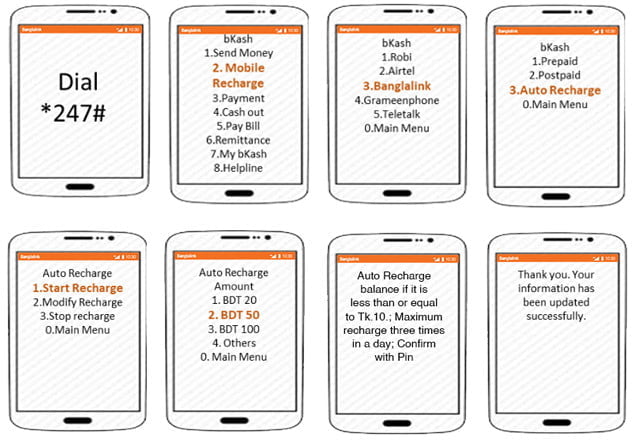
Banglalink Auto Recharge System by bKash Amount modification:
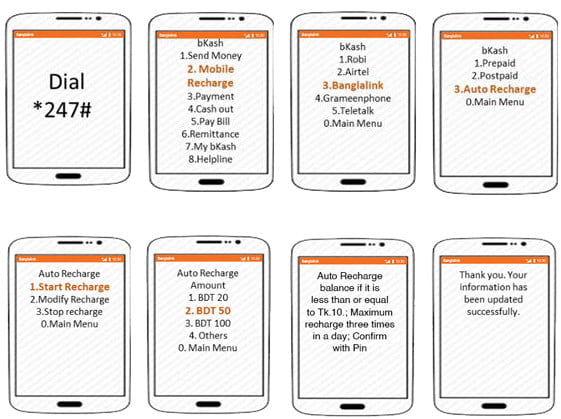
How to Stop/ Cancel Banglalink Auto Recharge System?
* Dial *247# to open your bKash account.
* Now select the mobile recharge option by Press 3
* Now Press 3 to select Banglalink
* Again Press 3 to select Auto Recharge.
* Then select 3 to Stop Recharge
* Just put your bKash pin.
* Done
Banglalink Auto Recharge System by bKash Cancel Auto-Recharge:

If you have any information about Banglalink‘s automatic recharge, please comment in our comment box and I will try to reply to your comment soon.

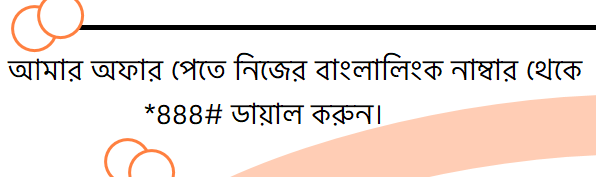






If I want to open mobile recharge system for the customer, how can l advance?
Please update Auto recharge cancel system