How To Check BRAC Bank Balance Via SMS! For those who are using Bangladesh BRAC Bank Limited’s own bank account, one of the essentials is how to check the BRAC bank account balance through SMS. Today’s topic is about BRAC Bank SMS Banking.
See: DBBL Balance Check Via SMS – Dutch-Bangla Bank A/C Status
For those who do not have internet banking services, you need to check the BRAC Bank account balance through this SMS alert service.
This is a very important issue because you may need to know how much money is in your bank account.
You can check the balance by sending an SMS from your mobile is really a very simple matter but many people may not know this format or method that is why we are sharing this article today.
Also: BRAC Bank Branch List of Dhaka [Update 2020]
How To Check BRAC Bank Balance Via SMS
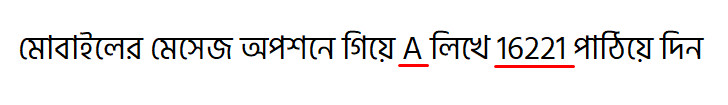
Type: A and send it to 16221
Note: The number from which you send the SMS must be linked to your bank account otherwise your account balance will not show.
You will be charged for each SMS at the current rate of two Taka.
For more details call 16221 or visit https://www.bracbank.com/






