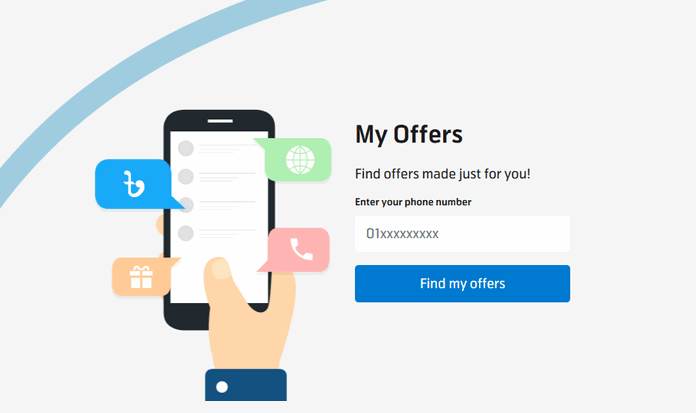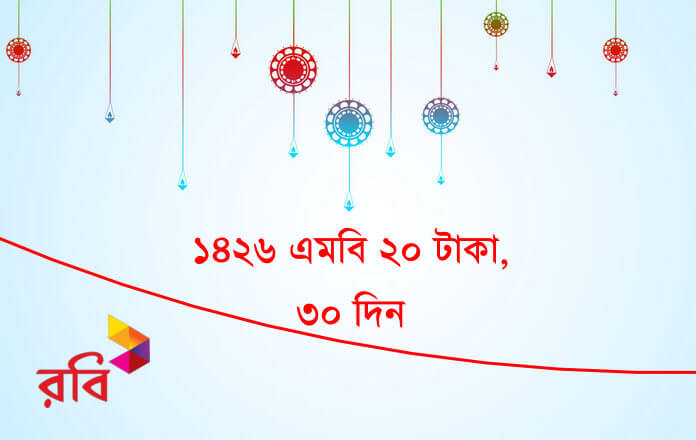sometimes showing “Not Registered On Network” We often encounter network issues, especially on smartphones. We will discuss in detail what it is for and what its solution is.
Suddenly, an error like this pops up Not Registered On Network on the home screen of your phone.
See: How To Pay Palli Bidyut Bill by bKash 2023 (Free)
Not Registered On Network Common Reason
__ Faulty SIM Card
__ Network Issue
__ Faulty Mobile
__ Operating System Update Failed
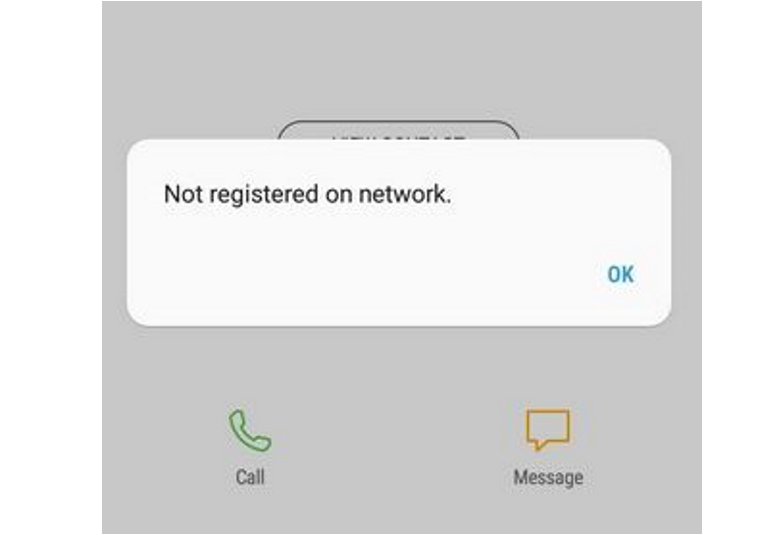
Solve Not Registered On Network
There are several ways to solve this problem, we will mention them in a series below, just follow the tips.
Restart Phone
In most cases, restarting the phone solves such problems if you have no major problems, So if any such error occurs, you must restart your phone once.
Remove Your SIM / Change SIM Card
This is a network issue, you can check your SIM inserted in another mobile, If your SIM is OK then it will not show any network error on another phone.
Update Your Phone
In many cases, this type of problem may be due to the failure of your mobile operating system update, So you update your mobile.
Select Network Oparetor
Go to Settings> Network Settings> now select Manual Network> After searching the network, select the operator of your desired SIM.
Last advice
You must check if your SIM is working properly on any other phone. If it does not work then you should contact any nearby customer care.
If your SIM does not work on any other phone then we think you need to replace your SIM. We have published a complete article about SIM replacement. From here you can get ideas about SIM replacement.
Not Registered On Network GP, Robi, Banglalink, Airtel and Teletalk fixed.