Robi Balance Transfer – Easy way to transfer balance in Robi (How To Request for Balance)! Today I will share with you how to transfer your balance in Robi SIM, you can do it in very easy steps if you follow this article well.
See: Robi SMS Bundle Package Offer List 2023
Today we will share the rule on how to transfer the balance from one SIM to another Robi or how to gift balance to your loved ones or friends from one Robi to another Robi SIM.
But it’s good to know,
From Tk.5 to a maximum of Tk.500 in Robi SIM, you can transfer the balance or gift the balance to your friends or necessary family members.
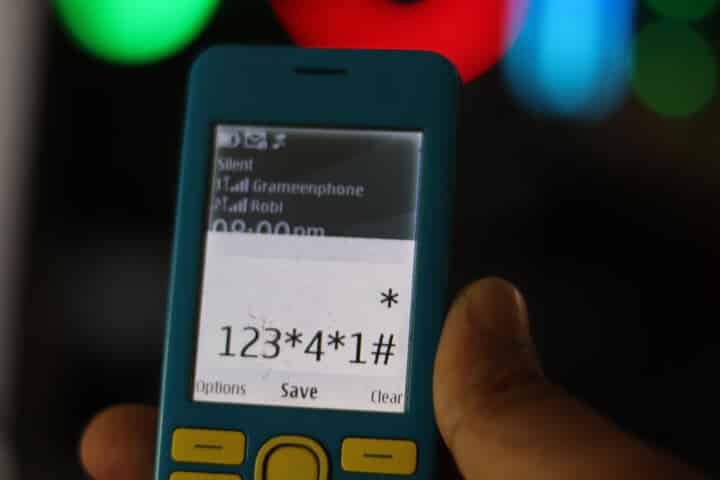
How much money is charged for transferring the balance?
Robi will be charged 2 Taka per transaction for transferring a balance.
This charge applies to both the sender and receiver.
| Sender: | Receiver: |
|---|---|
| Per Transaction Tk.2 | Per Transaction Tk.2 (After Tk Receive) |
It is better to know some more information before you transfer the balance.
In case of a balance transfer, a charge of Rs. 2 per sender and receiver will be an applicable per transaction.
Also: Banglalink Balance Transfer System (BL Balance Transfer)
Robi Balance Transfer – Easy Way to Transfer Balance in Robi Summary:
Step-1: Just dial *123*4*1# from Robi’s number
Step-2: Enter the amount of Taka you want to send here.
Step-3: Now enter your partner’s number i.e. the number to which you want to send money to Robi. Be very careful not to make a mistake.
Step-4: Successful.
(If you have done the above three steps correctly, hopefully, your work has been completed very successfully. If it does not work, then try again.)
How To Request for Balance in Robi SIM Details:
This Step for a Receiver (Recommended Way)
- Please dial *140*6*2# to request the balance.
- Now Enter the amount of Taka you want to request.
- Simply type the donor number (Must be Robi SIM Card)
- Done.
(If you want you can do this method via SMS)
- You only need to have 60 Paisha in your account to send the request.
- Simply type the requested amount (for example, 50) in a text message body and send an SMS to 1211 018YYYYYYYY (where 018YYYYYYYY is the balance donor’s number).
- The donor will receive the request as an SMS.
This Step for a Sender (What to do after receiving the request)
- To respond to the request, you have to reply to the SMS by typing Y.
- To discard the request, reply to the SMS with N
- To block the requestor, reply to the SMS with B
Trams & conditions for Robi Balance Transfer:
- Dear Customer! Eligible Balance Transfer System, Your Robi connection must be at least 30 days.
- You can transfer a maximum of Taka 500 in one day, but you can transfer a maximum of Taka 300 per transaction.
- Monthly transfer Tk.5 minimum and Tk.1,000 Maximum.
- The amount of the transfer must be a whole number. (E.g., Tk. 50.70 is not applicable).
This article is very important, I hope you will find it very useful, don’t forget to share, Thanks.
Source: Robi






