bKash Self Registration – bKash Account Opening Process! Every people can create a new bKash account at home, by following a few simple steps. Financial service bKash bank account open so easily.
See: bKash App Referral Bonus Offer 2021, Get Benefits from bKash Refer
One of the mobile banking in Bangladesh is bKash Limited, this popular mobile banking is managed through BRAC Bank Limited. At present, bKash Limited is playing a significant role in the banking sector of Bangladesh.
Today we will share how to open bKash self-registration, take a few minutes to make your bKash personal account it’s a 100% accurate and authorized process.
If you want to make your bKash account you need a few documents, a National ID card / Smart ID card, and a mobile number.
The financial service bKash most of the time provides a bKash self-registration offer, this offer name is bKash welcome bonus.
You must be used bKash app, the app can help your account opening process if you have an android phone then you can easily bKash self registration.
Also: bKash to Bank Transfer System (How to Add Tk bKash to Bank)
bKash Self Registration – bKash Account Opening Process Details:
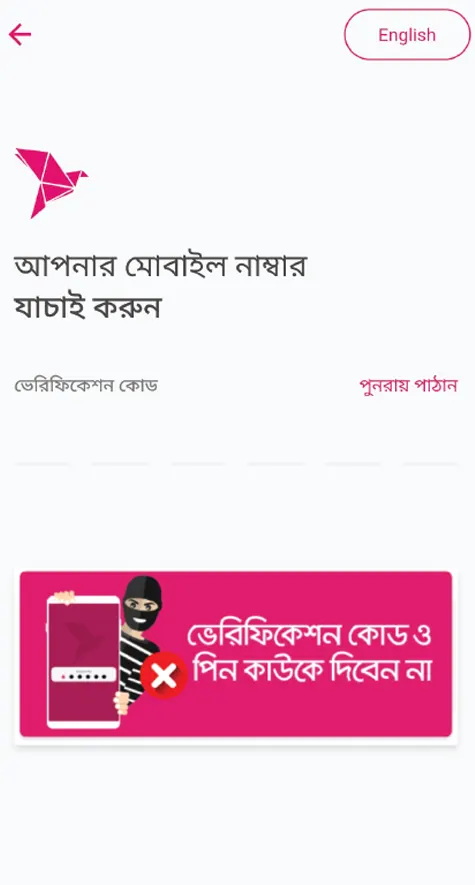
- First, open your bKash app.
- Click Login/Register
- Type your number> Next (Must be own number, any operator)
- Now select your operator.
- Verify your mobile number.
- Agree with bKash terms & conditions.
- Take a photo on your NID
- Check the photo and confirm.
- bKash app show your National ID card information, check them, and Next.
- Fill-up your personal information>Next
- Now take your live photo. (your photo should be clear)
- Finally submit all documents.
Please wait for a confirmation SMS, if you provide all documents are current your bKash self registration can be successful.
bKash Self Registration Terms:
After opening a bKash account, you need to activate your bKash mobile menu. Follow the procedure below to activate your mobile menu:
- Go to bKash Mobile Menu by dialing *247#
- Select “Activate Mobile Menu”.
- Enter the 4 digit PIN number for the bKash account.
- Re-enter your PIN number to confirm.
Note: Keep your PIN number secret at all times, don’t share your bKash pin code number with anyone.
Your mobile number will be treated as a bKash account number after all the procedures have been completed properly.
You can use Mobile Recharge, Cash In, and Send Money services initially through your bKash account. However, once your KYC form information is verified, you will be able to enjoy “Cash Out”, “Mobile Recharge”, “Payment” and other bKash services within 3-5 working days.
Once your account is fully activated, dial *247# 24 hours a day, 7 days a week. A customer can open an account from bKash Center or bKash Care and enjoy all the services of bKash immediately.







Plz bkash accunt
new bkash
muid
Amar kicu tk loan dorkar
Ami onek bro bipode aci
2masher jonno
Amak 10000tk loan den please
Ay ta amar bikash number
01783590000
Please amak help koren