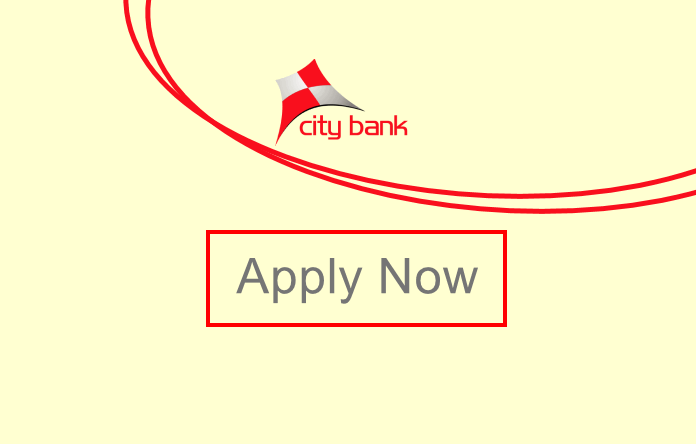To reset bKash pin please follow this content to the end, How to manually reset your bKash locked or forgotten PIN.
A very simple way to reset your bKash mobile banking pin number in a few minutes.
See: How To Reset Nagad Pin (Pin Locked Problem)
Why Lock the bKash Pin?
The main reason is If you try 3 or more wrong pin numbers then your bKash pin will be blocked.
Also bKash Limited can block your account for various other reasons but usually, when you input the wrong pin number 3 time.
How to Reset bKash Pin by Dialing *247#
>>> First dial *247# to open bKash menu
>>> Select 10 to reset the PIN
>>> Enter the NID/Passport/Driving License number registered in your bKash Account
>>> Give your birth year (as NID)
>>> Select anyone from the last 10 transactions within the last 90 days
>>> Give the amount of money (up to decimal places)
>>> Temporary PIN will be sent to you via confirmation SMS
>>> Now dial *247# to set new PIN
>>> Select 1 to go to My bKash
>>> Select 1 to change PIN
>>> Enter temporary PIN received in SMS
>>> Now set your new PIN (Remember, set a random 5-digit PIN that has not been used in the last 3 times and does not start with “0”)
>>> Confirm again with a new PIN
>>> Your PIN has been reset successfully
How to Reset bKash Pin by Dialing *247# Video
Hi friends if you want there is another easy method to reset bKash pin number you can follow
Follow the video below to set up three more easily through the bKash app on your smartphone